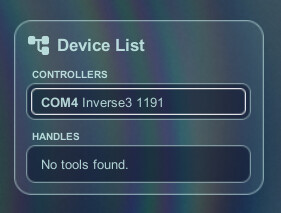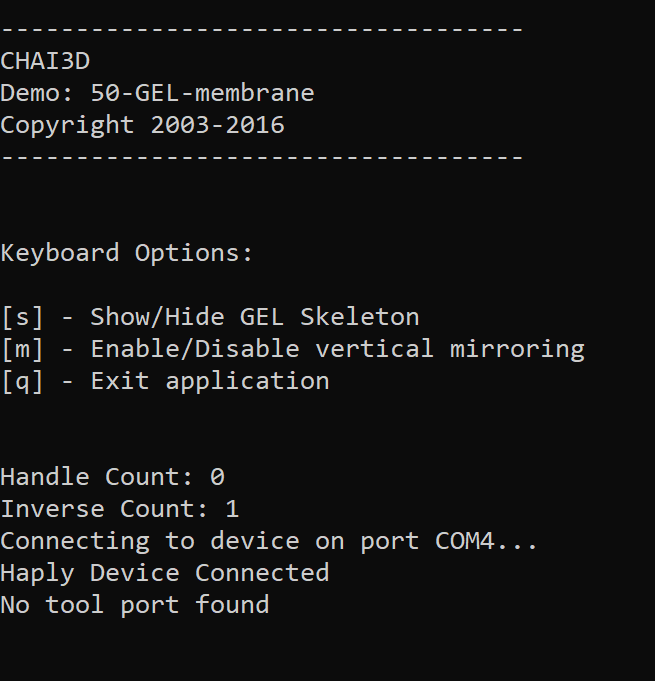I am unable to connect to the handle.
Installed the drivers from here: https://www.silabs.com/documents/public/software/CP210x_Windows_Drivers.zip
Calibration
I did the calibration and the LED fashed twice green.
As described here: Developer Hub | Haply
Connectivity
The Handle is connected to my PC with the included Haply usb-c to usb cable.
I also tried a usb-c to usb-c cable.
OS
Tested two different windows laptops (windows 10 & windows 11)
Device manager:
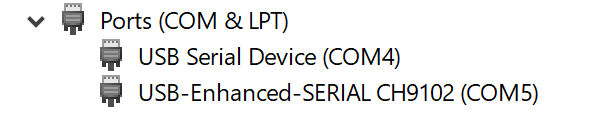
Windows Powershell:
PS C:\WINDOWS\system32> Get-WMIObject Win32_SerialPort
__GENUS : 2
__CLASS : Win32_SerialPort
__SUPERCLASS : CIM_SerialController
__DYNASTY : CIM_ManagedSystemElement
__RELPATH : Win32_SerialPort.DeviceID=“COM4”
__PROPERTY_COUNT : 47
__DERIVATION : {CIM_SerialController, CIM_Controller, CIM_LogicalDevice, CIM_LogicalElement…}
__SERVER : DESKTOP-VK23U5N
__NAMESPACE : root\cimv2
__PATH : \DESKTOP-VK23U5N\root\cimv2:Win32_SerialPort.DeviceID=“COM4”
Availability : 2
Binary : True
Capabilities :
CapabilityDescriptions :
Caption : USB Serial Device (COM4)
ConfigManagerErrorCode : 0
ConfigManagerUserConfig : False
CreationClassName : Win32_SerialPort
Description : USB Serial Device
DeviceID : COM4
ErrorCleared :
ErrorDescription :
InstallDate :
LastErrorCode :
MaxBaudRate : 115200
MaximumInputBufferSize : 0
MaximumOutputBufferSize : 0
MaxNumberControlled :
Name : USB Serial Device (COM4)
OSAutoDiscovered : True
PNPDeviceID : USB\VID_16C0&PID_0483\14483250
PowerManagementCapabilities : {1}
PowerManagementSupported : False
ProtocolSupported :
ProviderType : Modem Device
SettableBaudRate : True
SettableDataBits : True
SettableFlowControl : True
SettableParity : True
SettableParityCheck : True
SettableRLSD : True
SettableStopBits : True
Status : OK
StatusInfo : 3
Supports16BitMode : False
SupportsDTRDSR : True
SupportsElapsedTimeouts : True
SupportsIntTimeouts : True
SupportsParityCheck : True
SupportsRLSD : True
SupportsRTSCTS : False
SupportsSpecialCharacters : False
SupportsXOnXOff : False
SupportsXOnXOffSet : False
SystemCreationClassName : Win32_ComputerSystem
SystemName : DESKTOP-VK23U5N
TimeOfLastReset :
PSComputerName : DESKTOP-VK23U5N
PS C:\WINDOWS\system32>
UPDATE 1:
I am actually facing two issues, the handle not connecting and the force feedback not working.
The LED light indicates Purple - In use: Unpowered, I thought this was because of the handle not beeing connected.
But yesterday I tried a 3th computer, desktop this time and suddenly the force feedback worked in the demos but the handle was still not connected.
Now today I try again with the same computer (desktop) and now on this PC the LED light is now also purple and no force feedback.
I dont understand how to activate it or what I did differently from yesterday that now the force feedback does not work?
Any help, would be highly appreciated.
UPDATE 2
‘Unpowered’ made me start thinking, I figured it was my faulty power cable converter US - EU, which was not plugged in correctly and got the force feedback to work.
Now I am still facing the issue of the handle not connecting.