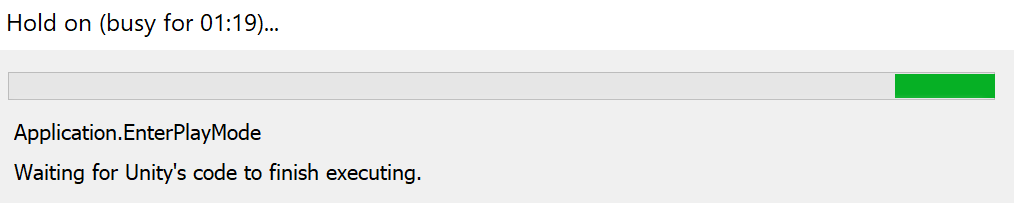I cant get the Unity samples to work, editor freezes when entering play mode.
Chai3D demos are working fine for me, except Handle not connecting:
https://forum.haply.co/t/inverse3-handle-not-connecting/63
Unity version:
2021.3.14f1
HardwareAPI for Unity
1.1.6-preview (latest)
Method of installing:
Via tarball and samples via package manager.
Number of devices:
1, right handed
Connectivity:
Both Handle and Inverse3 are directly connected to my laptop via Haply Usb-C cable (no hub)
Led Status:
On Inverse3: RED
My Inverse3 shows up in the Device Adress dropdown of the Haptic Thread component, the handle doesn’t. The sample “DynamicObjectForce” without handle, also freezes.
UPDATE 1
Scene runs fine when I disable the Haptic Thread
I am testing with the 3D URP Unity template
UPDATE 2
Tried Unity 2021.3.33f1 and Unity 2020.3.48f1, same problem.
Also tested the previous release, 1.1.5-preview, same problem.
Editor is now running in admin mode but this did not fix it.
UPDATE 2
This is the issue I have, this screen seems to last forever: